Getting Started
Getting Started
Automations
Automations
Email Automations
Email Automations
Social Selling
Social Selling
Visitor Tracking
Visitor Tracking
Account and Billing
Account and Billing
Integrations
Integrations
Bite sized, Actionable, Tips, Tricks and API References
Install Email
By adding your Email you will be able to run Multi Touch campaigns and reach your ideal customer profiles on both email and LinkedIn.
You can select one click install for Gmail, POP3/SMTP or Outlook.
Below is a video showing how to setup GMAIL
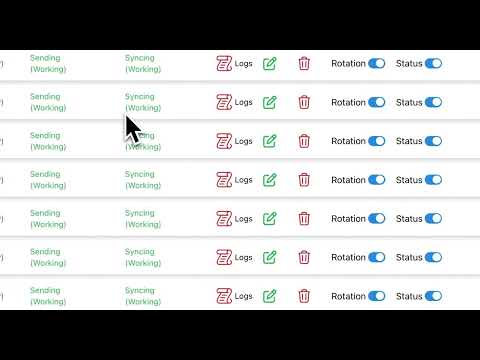
Follow the given steps to connect your account,
- Head over to your Admin Panel (https://admin.google.com/u/1/ac/owl/list?tab=configuredApps)
- Add Demand's OAuth App using this Client ID 205009932925-gsdstosg9b4q5pu5tu74c6o5ssfkrqcm.apps.googleusercontent.com
- Save it and add for entire domain, and Scope as trusted
- Go to Demand and add the email in one click